Keylogger удаленная установка на андроид. Как установить Keylogger на Android — iKeyMonitor лучший клавиатурный шпион
If you signup for Opentech info newsletter you receive a welcome email where is ask your problems. Recently I received an email person Asking about best keylogger apps for android phone which can able to send logs online and free.
Here I the List of Best Free Android spy software.
Keylogger is an excellent way to hack FB password or WhatsApp. On the Internet, there are many apps available you did not need to test all because I have tested these and here is the list of Best.
What is Keylogger and types of it?
First of all, I want to tell you what keylogger is? It is special software or hardware which records every activity, for example, every word of typed by keyboard. Using these types of application hacker can record your password and other useful information.
- Software keylogger
Hardware:
This is an external device. Which we connect to our computer to record data. Here is a hardware keylogger example.
In Android phone, hardware keylogger is not possible.
Software: It is a software made by hackers to record keystrokes. You can call it malware too. Software Keyloggers are also available for the computer. For the Android phone, you can download from play store. Some of them are free.
Did you know: All antivirus are useless on Android. None of the antiviruses detect this keylogger as virus
Bonus Tip: For best use these spy apps I recommend you to hide app using a launcher. In Play store there ae many free lunches available which gives you the ability to hide an app. C launcher , and Nova launcher is most famous out of all launchers.
Top keylogger apps for android phone
ikeymonitor
This is the best keylogger I have found. It is paid but you can use it on a free trial for 3 days. Don’t worry it will not ask for the credit card.
It will remotely send you all log files like SMS, call record and keystroke. Although it records all keystrokes but it separates all apps data. It will send log files after 5 minutes.
You can set Time interval to send log files.
How to Install
- Visit ikeymonitor and click on download free trial

- After signup check your email account. You will receive a mail from ikeymonitor like this.

- Open ikeymonitor and log in with your account. When you log in you will see this popup

- I’m using android so I will choose android. On the Confirm page choosing anything from first two options. I will choose the first option.

After that, It will show you an app download link.

Download this and install in your victim phone. Installation is very simple It will ask for the license key that you receive in your mailbox. In any case, you don’t know how to log in then use this link for help
After successful installation, you can receive logs online. I just open my WhatsApp and type some random words here are results.
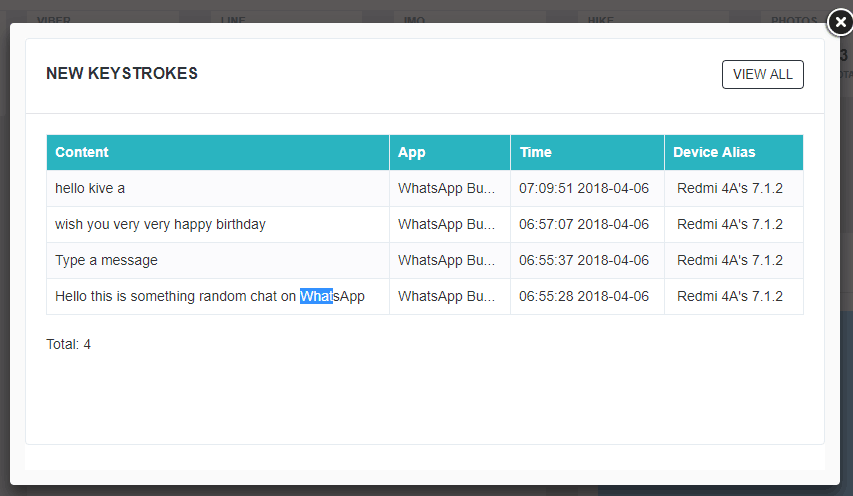
As you see it will send you key records online. Just install once and then forget about it.
Shadow Kid’s Key Logger
The shadow is becoming famous day by day. It is the best free spy app to record all keyboard activities. You can apply a password for securing log files so nobody can see it. Here are simple steps to enable this app.
- Install App from play store
- Open it and click on activate shadow button it will show you a popup. Now tap on “Proceed.”

- It will take you to Language & input settings there is one more keyboard “Simple IME” you need to enable this by clicking on it.

- The last step Open any app where you can type something like I am using Opera browser. When I click on the search box, it shows the keyboard. When it show you keyboard then Scroll your notification bar and click on “Chose input method” it will show you are enabled keyboard here you can choose “Simple IME” to record all data.

- Now it will record all data. To view recorded logs Open shadow and tap on View log as shown in the screenshot
 One biggest llimitations of that app is ugly looks frequently people change keyword they see this type of keyboard. But don’t be sad here are some another great spy apps available Keep reading.
One biggest llimitations of that app is ugly looks frequently people change keyword they see this type of keyboard. But don’t be sad here are some another great spy apps available Keep reading.
Hoverwatch
This app is not available in Google play store. You have to download from official site. This is best free spy software from all tested apps. First of all, it is not a keyboard app it is a spy app. You will not need any physical access to see typed keystrokes again and again.
Just Install and receive log files online. There is the only one limitation in this app that it will give you free trial version up to 3 days. Therefore, you can use hoverwatch free for only three days. Paid Plans are starting from $8.33/month for a single device
How to enable hoverwatch
- Open hoverwatch official site , type your email and password and click on “Sign up Free” Button.

- It will take you to https://i.hoverwatch.com/app/index.html#add-device
URL
you can see a Download button click on it

- After downloading Install it in which phone you want to install. Don’t ask in comments how to install an app.

- After Installing it, open the app. When you open this app, it will ask you about I am going to use this software to monitor. I recommend you to choosing my own device
and make sure Hide Hoverwatch Icon
and click on the Ok button

- on next page agree With Legal Terms
tap on I ACCEPT button then It will ask for “Activate device administrator”
click on Activate button


- On next page, it will ask your email & password so enter email and password that you made in the first step

- Done now you are ready you can view logs on the hoverwatch website. Sign in your account and you can see all recorded keystroke.
- Open hoverwatch official site , type your email and password and click on “Sign up Free” Button.
Hackers keylogger
Another quality based app is hacker’s keyboard. If you are disappointed shadow by his looks, then this app is best for you. It looks like a regular keyboard Although is paid, but it will not send you logs files online, you need physical access to the device again and again:(.
The price of this is $0.45 [₹30]. Things that I like about this app, it separates all data by apps. It is same as shadow keylogger expect looks.
Download
Some useless apps
There are some apps available in play store I don’t know why their creator create them. They record activities like WhatsApp time to open, power off/on time, etc. useless things. I am making listing these apps, so you don’t waste your time.
Kidlogger: Free version of Kidlogger is completely useless maybe some useful for you. If you want to buy premium version then for testing, it is good. It records data like app time when user open it. You can receive this information remotely by installing the app.
Text Tracker : Never use this app because it will hack your Gmail account password. On opening text tracker it will ask your Gmail account & password for sending information remotely. Look: to send any information never need a password. Don’t use it.
SpyTOOLS: Another useless app in play store. Some Java programmers who know how to build an app they are creating these times useless apps maybe because they are free.
Hope you have found best keylogger apps for the Android device. If you think I am missing something Let me know
В данной статье будет рассмотрена информация о клавиатурном шпионе. Он представляет собой не оружие для хакеров или какой-либо инструмент контроля различных тайных организаций, а выступает в качестве стандартного средства для обеспечения личной безопасности. А она, как известно, необходима почти каждому человеку.
Особенно данная программа необходима в случае, когда к устройству имеет доступ несколько пользователей. В последнее время спрос на подобные утилиты значительно возрос. Поэтому их разработкой занимаются многие компании. Правда, не любой клавиатурный шпион подходит в определенных ситуациях. Учитывая эту причину, желательно предварительно узнать, какими особенностями и достоинствами обладает отдельная утилита.
SC-KeyLog
Данный клавиатурный шпион способен полностью записывать все нажатые кнопки. Кроме того, он шифрует записанные им данные. Также необходимо учитывать, что в приложении предусмотрена возможность удаленного просмотра логов. Программа фиксирует тексты любых видов электронной почты, сообщения в разных устройствах. Кроме того, определяются изменения в текстовых файлах, информация, которая вводится пользователем на веб-страницах, клики мышкой, наименования открывающихся окон, время открытия и закрытия всевозможных приложений. Следует учесть, что данный софт способен сохранять набранные пароли и прочие элементы.
Функционал
Чтобы ввести правильные настройки, можно воспользоваться Wizard, который мигает перед глазами сразу после установки программы на жесткий диск. Необходимо помнить, что приложение легко обнаруживается почти любыми антивирусами. Именно поэтому его невозможно использовать скрытно.
Ardamax Keylogger
Что касается объема программы, он вполне стандартен для приложений данного класса и достигает 392 кб. Сам клавиатурный шпион относится к категории средних, однако при этом он простой в использовании. Программа способна автоматически отслеживать и сохранять постоянное нажатие определенных кнопок с клавиатуры, одновременно указывая время, наименование приложения, в которое выполнялся ввод данных, а также заголовок окна. Данный софт работает абсолютно невидимо благодаря функции скрытности:
— файлов;
— автоматической загрузки;
— диспетчера задач и прочих.
Если требуется сделать работу программы видимой, система запускается и управляется при помощи горячих клавиш, а логи просто отправляются на конкретный электронный ящик или сервер.
Способ определения
Программу можно применить скрытно, потому как антивирусники функционируют в этом случае не очень активно. Основное преимущество состоит в том, что интерфейс является доступным и понятным. К недостаткам относится то, что утилита предлагается платно. Стоит отметить, что стоит она достаточно дорого.
Actual Spy
Кроме всех возможностей, предлагаемых любым клавиатурным шпионом для Андроид, а также других операционных систем, эта программа обладает множеством дополнительных функций. К самым интересным относится возможность совершения скриншотов с экрана в конкретный промежуток времени. Это позволяет выявить графический пароль, различные ограничители доступа к интернет-услугам, которые использовались объектом отслеживания. Также существует много других интересных моментов. Кроме того, необходимо отметить, что утилита отличается и другими особенными функциями, такими как:
Запись времени открытия и закрытия программ.
различение регистра используемых кнопок;
контроль за содержимым буфера обмена;
слежение за работой принтеров;
мониторинг файловой компьютерной системы;
перехват сайтов, на которые выполнялись переходы, и прочее.
Лог-файлы представленной программы шифруются, затем формируется отчет в html-формате или текстовом блокноте. Кроме того, существует возможность отправить его на электронный ящик пользователя, сервер или компьютер, используя для этого локальную сеть. Для просмотра логов также способен устанавливаться личныйй пароль.
Все в меру
Чтобы пользователю было удобно работать, на размер текстовых логов либо скриншотов устанавливается ограничение. Это необходимо по той причине, что они занимают слишком много памяти. Кроме того, существует возможность установить ограничение и на объем буфера обмена. В случае копирования достаточно большого объема данных, запомнится только та часть, которая указывается. Стоит отметить, что это наилучший клавиатурный шпион на сегодняшний день, если сравнивать с другими.
Удобство и безопасность
Важно отметить, что представленная программа считается самой объемной среди всех, которые встречаются в интернете. Однако все не так сложно, как может показаться в описании. На самом деле, клавиатурный шпион для Андроид обладает объемом в 1.51 Мб. Особое внимание необходимо уделить продукции, выпущенной отечественными производителями. Именно поэтому освоить интерфейс программы нетрудно. Антивирусные программы успешно игнорируют появление представленной утилиты в системе. Правда, некоторые из них способны сигнализировать, что некоторые осуществляемые процессы вызывают подозрение.
EliteKeylogger
Является стандартной программой, отлично реализующей привычный набор функций. Утилита способна тщательно записывать и сохранять сайты, на которых побывал пользователь, сообщения электронного ящика, клики по клавишам, продолжительность использования и время отключения различных приложений, пароли. После этого предоставленную информацию можно внимательно изучить и проанализировать. Стоит отметить, что программой также отслеживаются документы, которые отправляются на самораспечатку. Клавиатурный шпион известен еще и тем, что антивирусные утилиты с трудом определяют его, а также процессы, осуществляемые ним.
Перед использованием не обязательно производить запуск программы, так как она активируется самостоятельно вместе с операционной системой. Мало того, она загружается даже раньше, чтобы определить логин и пароль, предусмотренные в ходе запуска Windows. Необходимо учитывать тот факт, что программу нельзя удалить, если пользователь не знает специализированный пароль админа.
Данный клавиатурный шпион не отображается в трее, а также не выдает каких-либо окон. Другими словами, его работа не видна. Программа способна определить, а также показывать нажатия не только стандартных кнопок, цифр и букв. Кроме них, ведется контроль за совершением кликов по служебным клавишам. Таковыми являются:
— Shift;
— Alt;
— Ctrl и многие другие.
Следует заметить, что программа с особой тщательностью знакомится со всеми операциями, совершаемыми в браузере. Другими словами, она фиксирует ссылки, которые вводятся пользователем, отслеживает, на каких страницах заполнялись различные поля и формы, запоминает заголовки.
Особенности и безопасность
Программа отличается большим числом различных нюансов и особенностей. В процессе установки необходимо обратить внимание на то, что именно устанавливается. То есть, выполняется скрытая загрузка или сама утилита. Это нужно для того, чтобы потом не мучиться, пытаясь удалить данный объект. Программа имеет много различных настроек, поэтому разобраться в них придется долго. Например, существует возможность внести изменения в режим съема экрана так, чтобы снимки высокого качества делались автоматически в определенные промежутки времени или при конкретных событиях. Данная функция очень удобна, она обеспечивает высокую эффективность утилиты в большинстве случаев.
Также хотелось бы заметить, что можно произвести настройки таким образом, чтобы выполнялся полностью автоматический съем экрана. Это происходит подобно стандартными камерами наблюдения. Если же никаких действий не осуществляется, сохранение экрана на время останавливается, а дубли не выполняются. Благодаря этому пользователю не придется просматривать большое количество изображений, чтобы найти интересующую информацию. Немаловажно и то, что действия этой утилиты не способны обнаружить многие программы, которые называются антикейлоггерами.
Учитывая это, об антивирусниках не стоит вести и речь. Удаление ненужных файлов выполняется автоматически. Это происходит тогда, когда журнал превышает установленные нормы. Таким образом, можно настроить все на свое усмотрение. Например, существует возможность указать, что проводить очистку следует только после формирования полноценного отчета, который необходимо отправить на электронную почту. Кроме того, отчеты могут отправляться при использовании FTP или сохраняться в сетевом окружении.
Утилита написана на традиционном ассемблере, потому этот клавиатурный шпион для операционной системы Windows занимает только 13 Кб. Несмотря на это, она способна автоматически отслеживать нажатие кнопок в разных парольных окнах или консоли, контролировать буфер обмена. Программа имеет много других стандартных функций, оснащена специализированным скрепителем файлов, дающем возможность почти полностью избавиться от обнаружения исходных объектов по сигнатурам. Существует и личный текстовый редактор, позволяющий с комфортом работать с файлами дампа, решать вопрос перекодировки в кириллицу или осуществлять очистку от различного «мусора».
При активации на собственном устройстве этой программы пользователь получает приложение, которое выполняет всевозможные настройки. В результате появляется исполняемый файл, представляющий собой многофункциональный клавиатурный шпион для Windows 7. Пароли и прочие текстовые данные, вводимые пользователем, сохраняются в лог автоматически. Стоит отметить, что даже после системной перезагрузки программа будет продолжать работать. Чтобы ее удалить ее с компьютера, придется задействовать специализированный настройщик-конфигуратора, а также горячие клавиши.
Обнаружение антивирусниками
По заверениям разработчика, данный клавиатурный шпион, представленный на русском языке, является невидимым для антивирусников и других подобных программ, предназначенных для контроля за такими «кейлоггерами». Многие антивирусные утилиты относятся абсолютно спокойно к полной версии этих приложений, однако практически сразу определяется бесплатная разработка. Кроме того, клавиатурным шпионом предложено достаточное количество настроек, правда, нормально просмотреть лог не очень просто. Что касается функциональности, она значительно отстает от других серьезных программ. Если возникла необходимость в установке клавиатурного шпиона на компьютер в качестве ознакомления, данная утилита прекрасно подходит для таких целей.
A comprehensive article listing top 12 Android keylogger apps; both, free and paid options are covered. All of these are tested to work invisibly; the post also sheds light on the importance and essential uses of a keystroke recording app.
User Review
4 (1 vote)
Comments Rating
0
(0
reviews)
The keylogger for Android is a software with which one can gather all the keystrokes made on an Android device (where it gets installed), and then see them on their very own device at will.
Nevertheless, there are many situations where one might need a keylogger. You probably find yourself in a position of being very concerned about leaving your phone to your children.
Or maybe sometimes you leave your phone in the office and kind of feel like someone checked it. However, the most concerning one among all the possible reasons is finding out whether your spouse cheats on you (lol).
So, if you want to avoid such issues or want to have an eye on everything at first – then it is better to use an android keylogger rather than just keep guessing and embrace not-so-pleasant results at the end.
For sure such apps will release tension and everything will be way more secure for you, and for everyone else (given that you are monitoring your family or employees).
So, here in this post, we are going to talk to you guy about 12 best keylogger apps for Android. Which we believe will make a huge difference in your life.
A bit more detail about a Keylogger
We believe many of the users online don’t really know what a keylogger is.
Well, it is actually a spying app toll and also a keystroke logger that in fact can record every single activity on the target device – and not just the keystrokes.
So despite just being a keystroke logger (as its name suggests), most of such apps are spyware that can secretly spy on messages , emails and almost all other kinds of activity made over the Android phone where you install it.
Most of the time, keyloggers are used by spies and criminals that wish to track the activity of someone – and ultimately desire to steal their passwords and other personal information.
Subsequently, keyloggers are also used by employers to track the activity of their employees. Besides, parents use the Android keyloggers too – as in this way they can keep track of their kids’ activities without even getting noticed.
What are the uses of a Keylogger?
Given the fact that it is a tracking software, keylogger for android have the following uses:
Parental control – It s a great way to track the activity of your children without getting caught.
Also, you can get notified quickly regarding a particular page they accessed online, their location and many other vital things.
Many parents choose to control the browsing history of their kids, with some great keyloggers.
Security – If you want to be sure your staff is respecting the rules, then you can get notification regarding their activities via a keylogger.
In this way, you get to keep them in a very secure mode for the company benefit.
Spouse activities tracking – In case you sense things indicating that your spouse is cheating on you; then you can use a keylogger for android cell phones that will enable you to know what your spouse is up to.
Let it be over the internet-powered programs (i.e., WhatsApp, Snapchat , searching in the mobile browser, etc.) or even on cell phone texts.
So all in all, the android keylogger apps can help you track your spouse’s activity.
Now that you know the typical uses of a keylogger — let’s take a look at some essential things to look in a keylogger.
Criteria for Choosing a Good Keylogger
Nowadays we live in the era of James Bond; it might be a bit hard to believe yet is a tremendous (at least as it sounds) truth. Because now phones are super connected all over the world.
The android keyloggers have gone to another level, compared to the past – as these apps now have many advanced functions and not just simple espionage abilities.
But even though all spy software providers out there claim to be the best, whereas, in reality, everyone is not as good as they claim.
So to help you get only the best, down here, we are going to leave you some of the most important things you need to have in mind when choosing a keylogger:
The Installation – Most of the times, the keylogger for android is pretty simple to install. Yet, maybe you are wondering, how to install the keylogger remotely free?
Well, some apps can complete this move real quick without even requiring to have physical access so that you can access the target phone remotely.
However, there only are a couple of great apps that figured this thing out with success, and other good ones still need the users to have physical access to the target device.
All in all, it doesn’t matter whether an app requires you to have physical access to the device you want to spy on, but the installation should be easy.
Functioning – This is the part where the list of things to consider can become very long. Now it depends on your needs and what are the highest priorities.
Some of the core functions of a good keylogger can be Facebook Messenger spying, WhatsApp, Snapchat, Viber, email, and SMS tracking.
The other desirable functions include GPS, in this way you get to see what the targeted person is doing where he is.
Another vital feature to look in a keylogger is browser history tracking and ability to block the calls and apps on the device a keylogger gets installed. So you should look for these features as a must if you are up for picking an Android keylogger.
User-friendly – The keylogger can become very useful if the reports it generates are easy to understand, and the keylogger dashboard (the online account where you see the collected logs) is easy to navigate.
You should go only with the one which presents the reports in an easy to understand and navigate way. Also, a good keylogging app would allow you to check each information in real time.
Undetectable – If a keylogging app cannot work in a stealth mode where the target user cannot detect it, then what is going to be the use of it anyway?
Yes, no use then because spying is all about tracking someone without getting caught! So, as soon as you complete the installation of a keylogger, it should not get detected by any user of the target phone.
So you now know what a keylogger is in fact, what are the potential uses of it and what is the criteria to pick a good one.
Now it is high time that we move onto our list of top 12 Android keylogger programs that we selected after thorough research and tests for you. Here we go:
![]()
| Price | FREE |
| iOS, Mac OS, Windows | |
| Website |
Wherever you go, one of the top keylogging apps for Android is the AppTracker keylogger . This app allows monitoring calls, browsing history, read instant messages, control apps, track GPS location, monitor internet activities and the usage of social media apps (WhatsApp , Facebook, Viber , etc.).
Moving on, one of the most used features of this android keylogging app is Geofencing. One of the things you must be aware of is the prohibited areas or the permitted ones. In this way, you avoid any problems with the law.
Lastly, the company offers all the information you need regarding the installation. Everything is provided in the email after you create an account and finalize the payment.
![]()
| Price | Free for Windows, need to get premium plan for Android and other OSs |
| What other OS it supports except Android if any | iOS, Mac OS, Windows |
| Website | spyrix.com/spyrix-free-keylogger.php |
Another trustworthy name among the top keylogger apps for Android that allows you to have pretty excellent control over your children’s phone remotely is Spirix.
Some of the main features the app has include keystrokes tracking (even if they get removed), ability to monitor internet browsing, texts spying and monitoring the social media apps.
Besides these features, you need to know that the app is completely free for Windows but you need to pay for Android (starting from $69.99 per month) and other devices.
Moving on, the installation process is pretty simple, as long as you carefully follow the steps provided. After you finish the installation, you can start monitoring from your desktop or phone.
![]()
| Price | 2-day free trial; starts from $21.60 per month onward |
| What other OS it supports except Android if any | None |
| Website | thetruthspy.com/hidden-keylogger/ |
Our next pick among the best undetectable Android keylogging apps is, TheTruthSpy. Given the fact that it is a free option, the app has quite impressive features (compared to other free options on the market).
Some of the key features that the app comes with are, GPS positioning, messages access, calls management and spying, app control, sim notifications and few other.
As like any other spy software, to use this app, you’ll need an internet connection. To start using the app, you need to create an account on the website of TheTruthSpy – then you will have to download keylogger for android cracked.
Lastly, another exciting thing to note is that TheTruthSpy is an android keylogger possible without root – so you do not need to root your Android for making use of it.
![]()
| Price | FREE |
| What other OS it supports except Android if any | iOS, Android |
| Website |
You need just a quick look at the SpyZee, and you’ll start predicting it as a very interesting keylogger even before a single try in reality.
The program has a very intuitive interface and is an easily accessible platform as a whole.
Some of the key spying actions this app can help you with are messages, location, videos, photos, screenshots and call logs monitoring.
To use the app, you’ll need to create an account and purchase a subscription.
SpyZee offers two different packages to choose from, Ultimate and Premium – and to use the keylogger feature, you’ll need to get the ultimate version.
![]()
| Price | Starts at $189 for three-month subscription |
| What other OS it supports except Android if any | iOS, Mac OS, Windows |
| Website |
If you are looking for an Android keylogger that works out of the box, SpyEra is the one.
The app works by analyzing the phone activities in depth, and you receive reports right in your account.
Some of the great features of the app are, it listens to live calls, tracks location, monitors emails, files, and SMS of the target device where you install it.
Also, apart from serving as the keylogger, the app can let you check over VoIP apps, spy on messenger logs, target the rear camera remotely and check passwords.
All in all, not just a good keylogger, it is a pretty cool app for monitoring social media and phone activities of your kids and employees.
![]()
| Price | Free, paid plans start from $9 / three months |
| What other OS it supports except Android if any | Mac OS, Windows, iOS, Linux, BlackBerry |
| Website | kidlogger.net/download.html |
Another free Android keylogger that gets used to spy over children widely is, Kidlogger. The app keeps track over the phone activity such as time tracking, the most used apps, websites accessed and browsing logs.
Besides this, it shows how your target (let it be your kid, partner or employee, etc.) is using the phone.
Moving one, some of the other things that the app does include, SMS tracking, emails monitoring, and calls history recording. The best thing about KidLogger is that you can do all the monitoring remotely.
![]()
| Price | $49.99 /month, 3-day free trial |
| What other OS it supports except Android if any | Windows, iOS, Mac OS |
| Website | ikeymonitor.com/android-keylogger |
iKeyMonitor, in fact, is created as an iPhone and Android monitoring app. Some of the things that you can achieve with it are monitoring of calls, clipboard logs, GPS, websites, screenshots, voice messages, SMS, videos, images, and of course, keystrokes (keylogs).
A fascinating feature of this app is, it can record the surroundings (voices around the phone you install it on).
Also, another great thing about the app is that you can control its critical functions remotely, as you can switch it on or off from the control panel.
Lastly, all the recorded logs get forwarded to your email in the background automatically.
![]()
| Price | Starts from $8.33 per month, 3-day free trial |
| What other OS it supports except Android if any | Mac OS, Windows |
| Website | Hoverwatch.com/free-android-keylogger |
Another excellent android keylog capturing app is HoverWatch that works perfectly for monitoring your children or whoever you wish.
Maybe, wondering why this app, well because it has some great features that might help you.
You get access keystrokes, text messages content or other kinds of conversation and online search results with it. The app also captures any to-do list available on the target phone as well as will notify you of sim change.
Besides these features, the app records both the incoming and outgoing calls on the phone you install it.
Also, while keeping track of someone’s keystrokes or any other phone data, you don’t need to worry about getting caught.
Because the app works in a stealth mode, which makes it undetectable.
Similarly to other apps, HoverWatch provides you access to camera photos and videos too.
Indeed, the most exciting aspect of this android keylogger is the fact that you can monitor five devices with a single Hoverwatch account subscription.
Shadow kid’s keylogger
![]()
Shadow kid’s keylogger
| Price | Free |
| What other OS it supports except Android if any | None |
| Website | Available to download on Google Play directly |
As the name suggests, this keylogger is made to monitor your children effortlessly.
Or may if someone asks for your phone for a few minutes but you do not have much trust in him; you just install Shadow and give your phone to that person.
What next? As soon as you get your phone back, you can see whether he did anything inappropriate on your mobile or not.
You only have to go to Google Play Store and download the app, and start using it. Best of all, you do not have to pay a single penny for it.
But as like the case with any other Android keylogging or complete monitoring app, you need to confirm a couple of things regarding the phone security (the one you are installing it on) during the installation.
Also, as you activate the shadow app, you will get directed to phone’s Language and Input Settings. There you should enable “SimpleIME” and chose it as a default input method.
Lastly, when you finish the configuration/activation, all the things the target user types over the google search bar or posts on social media will get recorded.
You could access the log while via the app quickly, and it also has unauthorized access prevention feature that asks for a password to access the app for accessing log files.
Hello Spy
| Price | Starts from $29.99 per month, ten days free trial |
| What other OS it supports except Android if any | iOS |
| Website | http://hellospy.com/androidos.aspx?lang=en-US |
We are pretty sure you have already heard about Hello spy android keylogger as it is a very-known solution for monitoring.
Some of the key features of this app offers include tracking call and browsing history, phone location, contacts, and SMS.
The most exciting thing about this program is, you can view the location and screen of target device live.
The app offers a free ten days trial, to let you check if you are really into it or not before you proceed with the premium features.
1mole (Bosspy)
| Price | Free for one device |
| What other OS it supports except Android if any | iOS |
| Website | bosspy.com |
Moving on, another top keylogger app for Android is 1mole. As like most of the keyloggers listed above, it does not just log the keystrokes – but instead is a handy tool with tons of additional advantages.
It is safe to name this app as a freeware keylogger for iOS (iPhone, iPod) iPad) and Android (tablet and phones).
Bosspy is the only 100% free keylogger for Android and iOS, but it has some dark sides, so anyone who tests it should do so at their own risk.
It does not get often updated as well as has no support; seems like the tool is a one-man army and the guy behind it is not able to run it properly.
Some of the features with which the app comes are monitoring keystrokes, call history and GPS tracking.
Nevertheless, apart from some issues (as mentioned above), the app is straightforward to install and offers proper keylog recording aid at no fee.
TopSpy
| Price | $29.99 per month, free 48 hours trial |
| What other OS it supports except Android if any | iOS, Mac OS, Windows |
| Website | 1topspy.com |
In case you wish to start monitoring phone activities of someone within next few minutes, TopSpy is the tool you need.
Some of the primary features of the app are, GPS tracking, monitors SMS, phone calls and also keeps track of social media apps.
The app has a free trial period to look at it. After that, you’ll have to choose a package and pay for it – of course, only if you think it suits your needs.
Conclusion
So, we picked and introduced top 12 Android keylogger apps in case you need to keep track of your kids’ or anyone else’s activities while they are on their phone or tablet.
Alongside some paid options, we tried to cover as many good free keyloggers as possible – after thorough testing. Now, it all depends on the importance of situation you are in.
However, as you can understand, with free picks you are a bit limited when it comes to features. And if you want us to name the winner out of all, AppTracker would be the one.
It is by far the best Android keylogger to choose no matter what your case is. It will cost you a few bucks (after its 7-day free trial), but still, that’s worth the reliability, ease of use and features it provides.
Finally, above all, before you try any of the app listed above – you should think twice and keep in mind that invading anyone’s privacy is illegal to do.
If you intend on installing any of these keylogging apps, you should seek authorization from phone owner and have the legal access to the target Android device.
Lastly, if you have any suggestions, please leave them in the comment section. Also, if you have used any of these keyloggers before – do not think twice to speak your mind in the comment section below.
Как искать клавиатурных шпионов
Как бы хитры не были кейлоггеры, но и их можно обнаружить. Существует несколько способов.
- Поиск по сигнатурам
Этот метод позволяет точно определить наличие клавиатурных шпионов, правильный выбор сигнатур может свести вероятность ошибки к нулю. Но сигнатурный сканер способен обнаруживать уже известные и описанные в его БД объекты, поэтому это требует, чтобы база большой и постоянно обновлялась.
- Эвристические алгоритмы
Данный способ находит кейллогер по его характерным особенностям и позволяет обнаруживать стандартные клавиатурные ловушки. Как показывают исследования показали, сотни безопасных программ, не являющихся клавиатурными шпионами, устанавливают ловушки для слежения за мышью и вводом с клавиатуры. Например, известная программа Punto Switcher, ПО от мультимедийных клавиатур и мышей.
- Мониторинг API-функций, который используют шпионы
Способ основан на перехвате ряда функций, применяемых клавиатурными шпионами, таких, как SetWindowsHookEx, UnhookWindowsHookEx, GetAsyncKeyState, GetKeyboardState.
Отслеживание драйверов, процессов, сервисов, используемых системой
Способ годится не только для отслеживания кейлоггеров. Самый простой вариант использования - применение программы типа Kaspersky Inspector, отслеживающей появление в системе новых файлов.
Как защититься от кейлоггеров
Зачастую, известные кейлоггеры уже добавлены в базу данных , и поэтому методика защиты такая же, как от любого вредоносного софта:
- Установка антивирусного продукта;
- Поддержка актуальной базы данных.
Стоит заметить, большинство антивирусных программ относит кейлоггеры к классу потенциально опасного ПО, и тут необходимо уточниться, что в настройках по умолчанию антивирусный продукт детектирует наличие подобного рода программ. Если нет, то стоит произвести настройки вручную, чтобы защититься от большинства распространенных шпионов.
Вообще, так как кейлогееры нацелены на шпионаж за конфиденциальными данными, то следует прибегнуть к следующим способам безопасности:
Использование одноразовых паролей/двухфакторная аутентификация
Использование систем проактивной защиты , позволяющей предупреждать пользователя об установке /активизации программыхкейлоггеров
Использование виртуальной клавиатуры , представляющей клавиатуру на экране в виде изображения, позволяет защититься и от программных, и от аппаратных шпионов.

Поиск и удаление клавиатурных шпионов
Какими же способами защититься от этой нечистой силы?
- Любая антивирусная программа
- Утилиты с механизмами сигнатурного и эвристического поиска (например, AVZ).
- Утилиты и программы, направленные на обнаружение клавиатурных шпионов и блокировку их работы. Такой способ защиты наиболее эффективен, так как данное ПО блокирует,какправило, практически все виды кейлоггеров.
Стоит отметить, что софт, направленный на отлов клавиатурных шпионов, имеет две особенности: программное обеспечение такого рода по большей части платное и редко присутствует русский язык.
К примеру, англоязычный бесплатный софт Advanced Spyware Remover - избавляет от рекламных программ, звонильщиков, программ-шпионов, кейлоггеров, и т.д.
Установка стандартная, следует нажимать «Далее», ошибиться сложно. После установки предлагается запустить программу. Для сканирования жмем «Scan Now».

Правда, стоит заметить, что программа не обновлялась 3 года.
А вообще, данныя программа проводит проверку системного реестра на наличие в нем ключей вредоносных программ. Утилита имеет некоторые функциональные возможности, тем самым позволяя отображать список загружаемых программ при старте операционной системы (“HiJack Scan→Startup“), выводить список сервисов, показывать активные порты, просмотривать “куки” Internet Explorer и др. После сканирования появится подобное окно:

Если обратить внимание на что-то посвежее, то можно воспользоваться Spyware Terminator 2012 (правда, небезвозмездно). Утилита способна обнаружить и удалить почти все виды вредоносного ПО. Встроенная система безопасности активирует защиту приложений и системы, мониторит утилиты, непосредственно взаимодействующие с сетью.
- перехвата буфера обмена,
- перехвата нажатий клавиатуры,
- перехвата текста из окон
и многое другое. Anti-keylogger не использует сигнатурные базы, так как базируется только на эвристических алгоритмах. Anti-keylogger способна защитить от целенаправленных атак, которые весьма опасны и популярны у киберпреступников. Особенно эффективно в борьбе с клавиатурными шпионами, основанными на применении ловушек, циклического опроса и клавиатурного драйвера-фильтра.
Anti-keylogger имеет бесплатный вариант, ограниченный временем использования – 10 рабочих сессий, каждая по 2 часа, что вполне достаточно для проверки ПК за один раз.
Итак, что же имеем:
- Кейлоггеры позиционируются как легальное ПО, но многие из могут быть использованы для кражи персональной информации пользователей.
- Сегодня кейлоггеры, вместе с фишингом и и т.п., стали одним из основных методов электронного мошенничества.
- Отмечается рост числа вредоносных программ с функциональностью кейлоггеров.
- Распространение программных кейлоггеров на основе rootkit-технологий, что делает их невидимыми для пользователя и антивирусных сканеров.
- Для обнаружения факта шпионажа с помощью клавиатурных шпионов требуется использование специализированных средств защиты.
- Необходимость в многоуровневой защите (антивирусные продукты с функцией детектирования опасного ПО, средства проактивной защиты, виртуальная клавиатура).
Оставьте свой комментарий!
Keylogger это один из тех слов, которые сулят хорошо, когда вы говорите, в обратном направлении. Это регистратор (самописец) от «ключа»(инсульты). Чтобы узнать больше о том, что немного, это программное обеспечение устанавливается на ПК, или оборудование гаджет подключается к ПК, который записывает каждое нажатие клавиши, сделанное на этом устройстве. Все, что сочиняет запись, а затем магазины с целью, что он может проверить позже. Здесь мы обсудим, как выбрать кейлоггер для Android а лучший кейлоггер для Android устройств .
Когда речь заходит о выборе лучшего кейлоггер для Android, там уже несколько особенностей, которые необходимо учитывать.
Совместимость:
Наиболее важная вещь, чтобы рассмотреть независимо от того, кейлоггера для Android идеально подходят для устройства, которое он должен использовать на.
функциональность:
Родов кейлоггер для Android, который мы подберем также зависят от того, какого вида возможностей мониторинга, которые вам необходимы. Организации, возможно, потребуется рассмотреть программу, которая позволит вам на экран в более чем одного устройства в то время,. Родители, с другой стороны, просто нужно экранировать смартфон их ребенок / дети.
Монтаж:
Это должно быть легко и просто установить. Некоторые приложения хвастать о вероятности установки удаленно, без физического доступа к целевому устройству, но мы слышали различные отчеты о достижении в этой области.
хитрость:
После установки, кейлоггер для Android должен иметь способность работать без вероятности идентификации любого клиента целевого устройства.
Простота в использовании:
Кейлоггер для Android значительно более ценным, если отчеты, которые доступны легко и просто добраться до, и будет отображаться безошибочно, который легко и просто понять. Приложение должно иметь способность проверять всю информацию в прямом эфире и непрерывно.
Часть 2. верхний 3 Кейлоггер для Android для вас выбрать
верхний 1 Кейлоггер для Android – Spyzie
Spyzie является пульт дистанционного управления и мониторинга приложений для мобильных телефонов, которая адаптируется по отношению к детям, а также младших подростков. Помимо обычного звонка, MMS / SMS, социальных медиа и интернет-обыкновения мониторинг, the поймать приложение Cheater пакеты в несколько упреждающих моментов, например, блокировка приложений, использование ограничение, а также Geofencing. В общем, Имеет ли это, в действительности, удовлетворяют нарост? Позволяет читать, чтобы обнаружить это лучший .
Начало работы с Spyzie:
- Сделайте учетную запись пользователя Spyzie и получить членство премиум, чтобы получить все высокоразвитые функции, включая кейлоггер.
- Пройдите процедуру установки, включая установку бесплатный кейлоггер для Android на целевом устройстве Android.
- Доступ к консоли панели управления и смотреть клавиатурную запись.
ценообразование
The – Spyzie предлагает два различных тарифных планов для Android пользователей, которые находятся ниже список:
- Premium Edition: Это стоимость $29.99 ежемесячно, $39.99 ежеквартально и $89.99 раз в год.
- Ultimate Edition: Заряды план $39.99 ежемесячно, $49.99 ежеквартально и $99.99 раз в год.
Большая часть указанных расходов является для одного гаджета. Если вы хотите контролировать больше гаджетов, они также имеют планы объема, которые в конечном итоге дешевле.
Промежуточные планы на более дорогой стороны контрастирует с другими механизмами контроля. Однако, что защищается лучше UX, больше подчеркивает, а также поддержка большего количества приложений социальных сетей. Высокопроизводительные и долгосрочные планы, уполномочивающих стоить примерно столько же или меньше, по сравнению с другими.
Pros
Cons
- Функция для загрузки видео или просмотра видео не доступно
- Применение мониторинга может сделать целевой телефон медленно



ub-70x70.jpg)





