Keylogger remote installation for android. How to install Keylogger on Android - iKeyMonitor is the best keylogger
If you signup for Opentech info newsletter you receive a welcome email where is ask your problems. Recently I received an email person Asking about best keylogger apps for android phone which can be able to send logs online and free.
Here I the List of Best Free Android spy software. 
Keylogger is an excellent way to hack FB password or WhatsApp. On the Internet, there are many apps available you did not need to test all because I have tested these and here is the list of Best.
What is Keylogger and types of it?
First of all, I want to tell you what keylogger is? It is special software or hardware which records every activity, for example, every word of typed by keyboard. Using these types of application hacker can record your password and other useful information.
- Software keylogger
Hardware: This is an external device. Which we connect to our computer to record data. Here is a hardware keylogger example. 
In Android phone, hardware keylogger is not possible.
Software: It is a software made by hackers to record keystrokes. You can call it malware too. Software Keyloggers are also available for the computer. For the Android phone, you can download from play store. Some of them are free.
Did you know: All antivirus are useless on Android. None of the antiviruses detect this keylogger as virus
Bonus Tip: For best use these spy apps I recommend you to hide app using a launcher. In Play store there ae many free lunches available which gives you the ability to hide an app. C launcher , and Nova launcher is most famous out of all launchers.
Top keylogger apps for android phones
keymonitor
This is the best keylogger I have found. It is paid but you can use it on a free trial for 3 days. Don't worry it will not ask for the credit card.
It will remotely send you all log files like SMS, call record and keystroke. Although it records all keystrokes but it separates all apps data. It will send log files after 5 minutes.
You can set Time interval to send log files.
How to Install
- Visit ikeymonitor and click on download free trial

- After signup check your email account. You will receive a mail from ikeymonitor like this.

- Open keymonitor and log in with your account. When you log in you will see this popup

- I'm using android so I will choose android. On the Confirm page choosing anything from the first two options. I will choose the first option.

After that, It will show you an app download link.

Download this and install in your victim phone. Installation is very simple It will ask for the license key that you receive in your mailbox. In any case, you don't know how to log in then use this link for help
After successful installation, you can receive logs online. I just open my whatsapp and type some random words here are results.
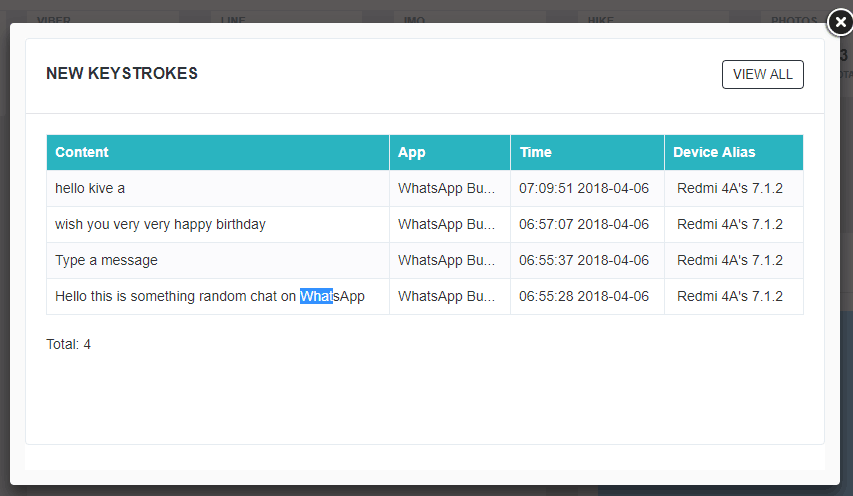
As you see it will send you key records online. Just install once and then forget about it.
Shadow Kid's Key Logger
The shadow is becoming famous day by day. It is the best free spy app to record all keyboard activities. You can apply a password for securing log files so nobody can see it. Here are simple steps to enable this app.
- Install App from play store
- Open it and click on activate shadow button it will show you a popup. Now tap on “Proceed.”

- It will take you to Language & input settings there is one more keyboard “Simple IME” you need to enable this by clicking on it.

- The last step Open any app where you can type something like I am using Opera browser. When I click on the search box, it shows the keyboard. When it show you keyboard then Scroll your notification bar and click on “Chose input method” it will show you are enabled keyboard here you can choose “Simple IME” to record all data.

- Now it will record all data. To view recorded logs Open shadow and tap on View log as shown in the screenshot
 One of the biggest llimitations of that app is ugly looks frequently people change keyword they see this type of keyboard. But don't be sad here are some other great spy apps available Keep reading.
One of the biggest llimitations of that app is ugly looks frequently people change keyword they see this type of keyboard. But don't be sad here are some other great spy apps available Keep reading.
hoverwatch
This app is not available in Google play store. You have to download from official site. This is best free spy software from all tested apps. First of all, it is not a keyboard app, it is a spy app. You will not need any physical access to see typed keystrokes again and again.
Just Install and receive log files online. There is the only one limitation in this app that it will give you a free trial version up to 3 days. Therefore, you can use hoverwatch free for only three days. Paid Plans are starting from $8.33/month for a single device
How to enable hoverwatch
- Open hoverwatch official site , type your email and password and click on “Sign up Free” Button.

- It will take you to https://i.hoverwatch.com/app/index.html#add-deviceURL you can see a Download button click on it

- After downloading Install it in which phone you want to install. Don't ask in comments how to install an app.

- After Installing it, open the app. When you open this app, it will ask you about I am going to use this software to monitor. I recommend you to choose my own device and make sure Hide Hoverwatch Icon and click on the OK button

- on next page agree with Legal Terms tap on I ACCEPT button then It will ask for “ Activate device administrator” click on Activate button


- On next page, it will ask your email & password so enter email and password that you made in the first step

- Done now you are ready you can view logs on the hoverwatch website. Sign in your account and you can see all recorded keystrokes.
- Open hoverwatch official site , type your email and password and click on “Sign up Free” Button.
Hacker keylogger
Another quality based app is hacker's keyboard. If you are disappointed shadow by his looks, then this app is best for you. It looks like a regular keyboard Although it is paid, but it will not send you logs files online, you need physical access to the device again and again:(.
The price of this is $0.45 [₹30]. Things that I like about this app, it separates all data by apps. It is the same as shadow keylogger expect looks.
Download
Some useless apps
There are some apps available in play store I don't know why their creator create them. They record activities like WhatsApp time to open, power off/on time, etc. useless things. I am making listing these apps, so you don't waste your time.
kidlogger: Free version of Kidlogger is completely useless maybe some useful for you. If you want to buy premium version then for testing, it is good. It records data like app time when user open it. You can receive this information remotely by installing the app.
Text tracker: Never use this app because it will hack your Gmail account password. On opening text tracker it will ask your Gmail account & password for sending information remotely. Look: to send any information never need a password. Don't use it.
SpyTOOLS: Another useless app in play store. Some Java programmers who know how to build an app they are creating these times useless apps maybe because they are free.
Hope you have found best keylogger apps for the Android device. If you think I am missing something Let me know
This article will discuss information about the keylogger. It is not a weapon for hackers or some kind of control tool for various secret organizations, but acts as a standard tool for ensuring personal security. And, as you know, it is necessary for almost every person.
This program is especially necessary when several users have access to the device. Recently, the demand for such utilities has increased significantly. Therefore, many companies are engaged in their development. True, not every keylogger is suitable in certain situations. Given this reason, it is advisable to first find out what features and advantages a separate utility has.
SC-KeyLog
This keylogger is able to fully record all the buttons pressed. In addition, it encrypts the data it writes. It should also be taken into account that the application provides the ability to remotely view the logs. The program captures the texts of any type of e-mail, messages in different devices. In addition, changes in text files, information entered by the user on web pages, mouse clicks, names of opening windows, opening and closing times of various applications are determined. It should be noted that this software is able to save typed passwords and other elements.
Functional
To enter the correct settings, you can use the Wizard, which flashes before your eyes immediately after installing the program on your hard drive. It must be remembered that the application is easily detected by almost any antivirus. That is why it cannot be used covertly.
Ardamax Keylogger
As for the size of the program, it is quite standard for applications of this class and reaches 392 kb. The keylogger itself belongs to the category of average, but it is easy to use. The program is able to automatically track and save the constant pressing of certain buttons from the keyboard, while indicating the time, the name of the application in which the data was entered, as well as the title of the window. This software works absolutely invisible thanks to the stealth function:
- files;
- automatic loading;
- task manager and others.
If you want to make the program work visible, the system is launched and controlled using hot keys, and the logs are simply sent to a specific email box or server.
Definition method
The program can be used covertly, because antivirus programs do not function very actively in this case. The main advantage is that the interface is accessible and understandable. The disadvantages include the fact that the utility is offered for a fee. It should be noted that it is quite expensive.
Actual Spy
In addition to all the features offered by any keylogger for Android, as well as other operating systems, this program has many additional features. The most interesting is the ability to take screenshots from the screen in a specific period of time. This allows you to identify a graphic password, various Internet service access restrictions that were used by the tracked object. There are also many other interesting points. In addition, it should be noted that the utility differs in other special functions, such as:
Record opening and closing times of programs.
discrimination of the case of used buttons;
control over the contents of the clipboard;
monitoring the work of printers;
computer file system monitoring;
interception of sites to which transitions were made, and so on.
The log files of the presented program are encrypted, then a report is generated in html format or a text notepad. In addition, it is possible to send it to the user's email box, server or computer using a local network for this. To view the logs, it is also possible to set a personal password.
Everything in moderation
To make it convenient for the user to work, a limit is set on the size of text logs or screenshots. This is necessary because they take up too much memory. In addition, it is possible to set a limit on the size of the clipboard. In the case of copying a sufficiently large amount of data, only the part that is specified will be remembered. It is worth noting that this is the best keylogger to date, when compared with others.
Convenience and safety
It is important to note that the presented program is considered the most voluminous among all that are found on the Internet. However, everything is not as difficult as it may seem in the description. In fact, the keylogger for Android has a capacity of 1.51 MB. Particular attention should be paid to products manufactured by domestic manufacturers. That is why it is not difficult to master the interface of the program. Antivirus programs successfully ignore the appearance of the presented utility in the system. True, some of them are able to signal that some ongoing processes are suspicious.
EliteKeylogger
It is a standard program that perfectly implements the usual set of functions. The utility is able to carefully record and save the sites visited by the user, email messages, keystrokes, duration of use and shutdown time of various applications, passwords. After that, the information provided can be carefully studied and analyzed. It is worth noting that the program also tracks documents that are sent for self-printing. Keylogger is also known for the fact that antivirus utilities have difficulty detecting it, as well as the processes carried out by it.
Before use, it is not necessary to launch the program, as it is activated independently along with the operating system. Not only that, it loads even earlier to determine the login and password provided during Windows startup. It is necessary to take into account the fact that the program cannot be uninstalled if the user does not know the specialized administrator password.
This keylogger does not appear in the tray, nor does it pop up any windows. In other words, his work is not visible. The program is able to detect and show pressing not only standard buttons, numbers and letters. In addition to them, control over the commission of clicks on the service keys is carried out. These are:
— Shift;
– Alt;
- Ctrl and many others.
It should be noted that the program carefully examines all operations performed in the browser. In other words, it captures the links that the user enters, keeps track of which pages filled out various fields and forms, and remembers the titles.
Features and Safety
The program is distinguished by a large number of different nuances and features. During the installation process, you need to pay attention to what exactly is being installed. That is, a hidden download or the utility itself is being performed. This is necessary in order not to suffer later, trying to delete this object. The program has many different settings, so it will take a long time to understand them. For example, it is possible to change the screen capture mode so that high-quality pictures are taken automatically at certain intervals or at specific events. This function is very convenient, it provides high efficiency of the utility in most cases.
I would also like to note that it is possible to make settings in such a way that a fully automatic screen capture is performed. This is similar to standard surveillance cameras. If no action is taken, the screen saving is temporarily stopped, and the takes are not performed. Thanks to this, the user does not have to look through a large number of images to find the information of interest. It is also important that the actions of this utility are not able to detect many programs that are called anti-keyloggers.
Given this, it is not worth talking about antivirus programs. Unnecessary files are deleted automatically. This happens when the log exceeds the established norms. Thus, you can customize everything to your liking. For example, it is possible to specify that cleaning should be carried out only after a full-fledged report has been generated, which must be sent by e-mail. In addition, reports can be sent using FTP or stored in a network environment.
The utility is written in traditional assembler, so this keylogger for the Windows operating system is only 13 KB. Despite this, it is able to automatically track button presses in different password windows or the console, control the clipboard. The program has many other standard functions, is equipped with a specialized file binder, which makes it possible to almost completely get rid of the detection of source objects by signatures. There is also a personal text editor that allows you to comfortably work with dump files, solve the issue of transcoding to Cyrillic or clean up various "garbage".
When you activate this program on your own device, the user receives an application that performs all kinds of settings. As a result, an executable file appears, which is a multifunctional keylogger for Windows 7. Passwords and other text data entered by the user are automatically saved to the log. It is worth noting that even after a system reboot, the program will continue to work. To remove it from the computer, you will have to use a specialized configurator, as well as hot keys.
Antivirus detection
According to the developer, this keylogger, presented in Russian, is invisible to antivirus programs and other similar programs designed to control such "keyloggers". Many anti-virus utilities are absolutely calm about the full version of these applications, but free development is almost immediately determined. In addition, the keylogger offers a sufficient number of settings, however, it is not very easy to view the log normally. In terms of functionality, it lags far behind other serious programs. If you need to install a keylogger on your computer as a trial, this utility is perfect for such purposes.
A comprehensive article listing top 12 Android keylogger apps; both, free and paid options are covered. All of these are tested to work invisibly; the post also sheds light on the importance and essential uses of a keystroke recording app.
User Review
4 (1 vote)
Comments Rating 0 (0 reviews)
The keylogger for Android is a software with which one can gather all the keystrokes made on an Android device (where it gets installed), and then see them on their very own device at will.
Nevertheless, there are many situations where one might need a keylogger. You probably find yourself in a position of being very concerned about leaving your phone to your children.
Or maybe sometimes you leave your phone in the office and kind of feel like someone checked it. However, the most concerning one among all the possible reasons is finding out whether your spouse cheats on you (lol).
So, if you want to avoid such issues or want to have an eye on everything at first – then it is better to use an android keylogger rather than just keep guessing and embrace not-so-pleasant results at the end.
For sure such apps will release tension and everything will be way more secure for you, and for everyone else (given that you are monitoring your family or employees).
So, here in this post, we are going to talk to you guy about 12 best keylogger apps for Android. Which we believe will make a huge difference in your life.
A bit more detail about a Keylogger
We believe many of the users online don't really know what a keylogger is.
Well, it is actually a spying app toll and also a keystroke logger that in fact can record every single activity on the target device – and not just the keystrokes.
So despite just being a keystroke logger (as its name suggests), most of such apps are spyware that can secretly spy on messages , emails and almost all other kinds of activity made over the Android phone where you install it.
Most of the time, keyloggers are used by spies and criminals that wish to track the activity of someone – and ultimately desire to steal their passwords and other personal information.
Subsequently, keyloggers are also used by employers to track the activity of their employees. Besides, parents use the Android keyloggers too – as in this way they can keep track of their kids’ activities without even getting noticed.
What are the uses of a Keylogger?
Given the fact that it is a tracking software, keylogger for android have the following uses:
Parental control– It s a great way to track the activity of your children without getting caught.
Also, you can get notified quickly regarding a particular page they accessed online, their location and many other vital things.
Many parents choose to control the browsing history of their kids, with some great keyloggers.
security– If you want to be sure your staff is respecting the rules, then you can get notification regarding their activities via a keylogger.
In this way, you get to keep them in a very secure mode for the company benefit.
Spouse activities tracking– In case you sense things indicating that your spouse is cheating on you; then you can use a keylogger for android cell phones that will enable you to know what your spouse is up to.
Let it be over the internet-powered programs (i.e., WhatsApp, Snapchat , searching in the mobile browser, etc.) or even on cell phone texts.
So all in all, the android keylogger apps can help you track your spouse's activity.
Now that you know the typical uses of a keylogger - let's take a look at some essential things to look in a keylogger.
Criteria for Choosing a Good Keylogger
Nowadays we live in the era of James Bond; it might be a bit hard to believe yet is a tremendous (at least as it sounds) truth. Because now phones are super connected all over the world.
The android keyloggers have gone to another level, compared to the past – as these apps now have many advanced functions and not just simple espionage abilities.
But even though all spy software providers out there claim to be the best, whereas, in reality, everyone is not as good as they claim.
So to help you get only the best, down here, we are going to leave you some of the most important things you need to have in mind when choosing a keylogger:
The Installation– Most of the times, the keylogger for android is pretty simple to install. Yet, maybe you are wondering, how to install the keylogger remotely free?
Well, some apps can complete this move real quick without even requiring to have physical access so that you can access the target phone remotely.
However, there are only a couple of great apps that figured this thing out with success, and other good ones still need the users to have physical access to the target device.
All in all, it doesn't matter whether an app requires you to have physical access to the device you want to spy on, but the installation should be easy.
Functioning– This is the part where the list of things to consider can become very long. Now it depends on your needs and what are the highest priorities.
Some of the core functions of a good keylogger can be Facebook Messenger spying, WhatsApp, Snapchat, Viber, email, and SMS tracking.
The other desirable functions include GPS, in this way you get to see what the targeted person is doing where he is.
Another vital feature to look in a keylogger is browser history tracking and ability to block the calls and apps on the device a keylogger gets installed. So you should look for these features as a must if you are up for picking an Android keylogger.
User friendly– The keylogger can become very useful if the reports it generates are easy to understand, and the keylogger dashboard (the online account where you see the collected logs) is easy to navigate.
You should go only with the one which presents the reports in an easy to understand and navigate way. Also, a good keylogging app would allow you to check each information in real time.
undetectable– If a keylogging app cannot work in a stealth mode where the target user cannot detect it, then what is going to be the use of it anyway?
Yes, no use then because spying is all about tracking someone without getting caught! So, as soon as you complete the installation of a keylogger, it should not get detected by any user of the target phone.
So you now know what a keylogger is in fact, what are the potential uses of it and what is the criteria to pick a good one.
Now it is high time that we move onto our list of top 12 Android keylogger programs that we selected after thorough research and tests for you. Here we go:
![]()
| price | FREE |
| iOS, MacOS, Windows | |
| Website |
Wherever you go, one of the top keylogging apps for Android is the AppTracker keylogger . This app allows monitoring calls, browsing history, read instant messages, control apps, track GPS location, monitor internet activities and the usage of social media apps (WhatsApp , Facebook, Viber , etc.).
Moving on, one of the most used features of this android keylogging app is Geofencing. One of the things you must be aware of is the prohibited areas or the permitted ones. In this way, you avoid any problems with the law.
Lastly, the company offers all the information you need regarding the installation. Everything is provided in the email after you create an account and finalize the payment.
![]()
| price | Free for Windows, need to get premium plan for Android and other OSs |
| What other OS it supports except Android if any | iOS, MacOS, Windows |
| Website | spyrix.com/spyrix-free-keylogger.php |
Another trustworthy name among the top keylogger apps for Android that allows you to have pretty excellent control over your children’s phone remotely is Spirix.
Some of the main features the app has include keystrokes tracking (even if they get removed), the ability to monitor internet browsing, texts spying and monitoring the social media apps.
Besides these features, you need to know that the app is completely free for Windows but you need to pay for Android (starting from $69.99 per month) and other devices.
Moving on, the installation process is pretty simple, as long as you carefully follow the steps provided. After you finish the installation, you can start monitoring from your desktop or phone.
![]()
| price | 2-day free trial; starts from $21.60 per month onward |
| What other OS it supports except Android if any | None |
| Website | thetruthspy.com/hidden-keylogger/ |
Our next pick among the best undetectable Android keylogging apps is, TheTruthSpy. Given the fact that it is a free option, the app has quite impressive features (compared to other free options on the market).
Some of the key features that the app comes with are, GPS positioning, messages access, calls management and spying, app control, sim notifications and a few other.
As like any other spy software, to use this app, you'll need an internet connection. To start using the app, you need to create an account on the website of TheTruthSpy – then you will have to download keylogger for android cracked.
Lastly, another exciting thing to note is that TheTruthSpy is an android keylogger possible without root – so you do not need to root your Android for making use of it.
![]()
| price | FREE |
| What other OS it supports except Android if any | iOS, Android |
| Website |
You need just a quick look at the SpyZee, and you’ll start predicting it as a very interesting keylogger even before a single try in reality.
The program has a very intuitive interface and is an easily accessible platform as a whole.
Some of the key spying actions this app can help you with are messages, location, videos, photos, screenshots and call logs monitoring.
To use the app, you'll need to create an account and purchase a subscription.
SpyZee offers two different packages to choose from, Ultimate and Premium – and to use the keylogger feature, you’ll need to get the ultimate version.
![]()
| price | Starts at $189 for three-month subscription |
| What other OS it supports except Android if any | iOS, MacOS, Windows |
| Website |
If you are looking for an Android keylogger that works out of the box, SpyEra is the one.
The app works by analyzing the phone activities in depth, and you receive reports right in your account.
Some of the great features of the app are, it listens to live calls, tracks location, monitors emails, files, and SMS of the target device where you install it.
Also, apart from serving as the keylogger, the app can let you check over VoIP apps, spy on messenger logs, target the rear camera remotely and check passwords.
All in all, not just a good keylogger, it is a pretty cool app for monitoring social media and phone activities of your kids and employees.
![]()
| price | Free, paid plans start from $9 / three months |
| What other OS it supports except Android if any | Mac OS, Windows, iOS, Linux, BlackBerry |
| Website | kidlogger.net/download.html |
Another free Android keylogger that gets used to spy over children widely is, Kidlogger. The app keeps track over the phone activity such as time tracking, the most used apps, websites accessed and browsing logs.
Besides this, it shows how your target (let it be your kid, partner or employee, etc.) is using the phone.
Moving one, some of the other things that the app does include, SMS tracking, emails monitoring, and calls history recording. The best thing about KidLogger is that you can do all the monitoring remotely.
![]()
| price | $49.99 /month, 3-day free trial |
| What other OS it supports except Android if any | Windows, iOS, MacOS |
| Website | ikeymonitor.com/android-keylogger |
iKeyMonitor, in fact, is created as an iPhone and Android monitoring app. Some of the things that you can achieve with it are monitoring of calls, clipboard logs, GPS, websites, screenshots, voice messages, SMS, videos, images, and of course, keystrokes (keylogs).
A fascinating feature of this app is, it can record the surroundings (voices around the phone you install it on).
Also, another great thing about the app is that you can control its critical functions remotely, as you can switch it on or off from the control panel.
Lastly, all the recorded logs get forwarded to your email in the background automatically.
![]()
| price | Starts from $8.33 per month, 3-day free trial |
| What other OS it supports except Android if any | MacOS, Windows |
| Website | Hoverwatch.com/free-android-keylogger |
Another excellent android keylog capturing app is HoverWatch that works perfectly for monitoring your children or whoever you wish.
Maybe, wondering why this app, well because it has some great features that might help you.
You get access keystrokes, text messages content or other kinds of conversation and online search results with it. The app also captures any to-do list available on the target phone as well as will notify you of sim change.
Besides these features, the app records both the incoming and outgoing calls on the phone you install it.
Also, while keeping track of someone's keystrokes or any other phone data, you don't need to worry about getting caught.
Because the app works in a stealth mode, which makes it undetectable.
Similarly to other apps, HoverWatch provides you access to camera photos and videos too.
Indeed, the most exciting aspect of this android keylogger is the fact that you can monitor five devices with a single Hoverwatch account subscription.
Shadow kid's keylogger
![]()
Shadow kid's keylogger
| price | Free |
| What other OS it supports except Android if any | None |
| Website | Available to download on Google Play directly |
As the name suggests, this keylogger is made to monitor your children effortlessly.
Or may if someone asks for your phone for a few minutes but you do not have much trust in him; you just install Shadow and give your phone to that person.
What next? As soon as you get your phone back, you can whether he did anything inappropriate see on your mobile or not.
You only have to go to the Google Play Store and download the app, and start using it. Best of all, you do not have to pay a single penny for it.
But as like the case with any other Android keylogging or complete monitoring app, you need to confirm a couple of things regarding the phone security (the one you are installing it on) during the installation.
Also, as you activate the shadow app, you will get directed to phone's Language and Input Settings. There you should enable "SimpleIME" and chose it as a default input method.
Lastly, when you finish the configuration/activation, all the things the target user types over the google search bar or posts on social media will get recorded.
You could access the log while via the app quickly, and it also has unauthorized access prevention feature that asks for a password to access the app for accessing log files.
hello spy
| price | Starts from $29.99 per month, ten days free trial |
| What other OS it supports except Android if any | iOS |
| Website | http://hellospy.com/androidos.aspx?lang=en-US |
We are pretty sure you have already heard about Hello spy android keylogger as it is a very-known solution for monitoring.
Some of the key features of this app offers include tracking call and browsing history, phone location, contacts, and SMS.
The most exciting thing about this program is, you can view the location and screen of target device live.
The app offers a free ten days trial, to let you check if you are really into it or not before you proceed with the premium features.
1mole (Bosspy)
| price | Free for one device |
| What other OS it supports except Android if any | iOS |
| Website | bosspy.com |
Moving on, another top keylogger app for Android is 1mole. As like most of the keyloggers listed above, it does not just log the keystrokes – but instead is a handy tool with tons of additional advantages.
It is safe to name this app as a freeware keylogger for iOS (iPhone, iPod) iPad) and Android (tablet and phones).
Bosspy is the only 100% free keylogger for Android and iOS, but it has some dark sides, so anyone who tests it should do so at their own risk.
It does not get updated as well as has no support; seems like the tool is a one-man army and the guy behind it is not able to run it properly.
Some of the features with which the app comes are monitoring keystrokes, call history and GPS tracking.
Nevertheless, apart from some issues (as mentioned above), the app is straightforward to install and offers proper keylog recording aid at no fee.
TopSpy
| price | $29.99 per month, free 48 hours trial |
| What other OS it supports except Android if any | iOS, MacOS, Windows |
| Website | 1topspy.com |
In case you wish to start monitoring phone activities of someone within the next few minutes, TopSpy is the tool you need.
Some of the primary features of the app are, GPS tracking, SMS monitors, phone calls and also keeps track of social media apps.
The app has a free trial period to look at it. After that, you'll have to choose a package and pay for it – of course, only if you think it suits your needs.
Conclusion
So, we picked and introduced top 12 Android keylogger apps in case you need to keep track of your kids’ or anyone else’s activities while they are on their phone or tablet.
Alongside some paid options, we tried to cover as many good free keyloggers as possible – after thorough testing. Now, it all depends on the importance of the situation you are in.
However, as you can understand, with free picks you are a bit limited when it comes to features. And if you want us to name the winner out of all, AppTracker would be the one.
It is by far the best Android keylogger to choose no matter what your case is. It will cost you a few bucks (after its 7-day free trial), but still, that’s worth the reliability, ease of use and features it provides.
Finally, above all, before you try any of the app listed above – you should think twice and keep in mind that invading anyone’s privacy is illegal to do.
If you intend on installing any of these keylogging apps, you should seek authorization from phone owner and have the legal access to the target Android device.
Lastly, if you have any suggestions, please leave them in the comment section. Also, if you have used any of these keyloggers before – do not think twice to speak your mind in the comment section below.
How to look for keyloggers
No matter how cunning keyloggers are, they can be detected. There are several ways.
- Signature Search
This method allows you to accurately determine the presence of keyloggers, the correct choice of signatures can reduce the likelihood of an error to zero. But the signature scanner is able to detect objects already known and described in its database, so this requires that the database be large and constantly updated.
- Heuristic algorithms
This method finds a keylogger by its characteristic features and allows you to detect standard keyboard traps. Studies have shown that hundreds of safe non-keylogger programs set traps to monitor mouse and keyboard input. For example, the well-known program Punto Switcher, software from multimedia keyboards and mice.
- Monitoring API functions used by spies
The method is based on intercepting a number of functions used by keyloggers, such as SetWindowsHookEx, UnhookWindowsHookEx, GetAsyncKeyState, GetKeyboardState.
Tracking drivers, processes, services used by the system
The method is suitable not only for tracking keyloggers. The easiest way to use it is to use a program like Kaspersky Inspector that monitors the appearance of new files in the system.
How to protect yourself from keyloggers
Often, known keyloggers have already been added to the database, and therefore the protection method is the same as against any malicious software:
- Installing an antivirus product;
- Maintaining an up-to-date database.
It is worth noting that most anti-virus programs classify keyloggers as potentially dangerous software, and here it is necessary to clarify that in the default settings, the anti-virus product detects the presence of such programs. If not, then it is worth making manual settings to protect yourself from most common spies.
In general, since keyloggers are aimed at spying on confidential data, you should resort to the following security methods:
Use of one-time passwords/two-factor authentication
Using proactive defense systems, which allows to warn the user about the installation / activation of keylogger programs
Using the virtual keyboard, representing the keyboard on the screen as an image, allows you to protect yourself from both software and hardware spies.

Finding and removing keyloggers
What are the ways to protect yourself from this evil spirit?
- Any antivirus program
- Utilities with signature and heuristic search mechanisms (for example, AVZ).
- Utilities and programs aimed at detecting keyloggers and blocking their work. This method of protection is the most effective, since this software blocks, as a rule, almost all types of keyloggers.
It is worth noting that the software aimed at catching keyloggers has two features: software of this kind is mostly paid and the Russian language is rarely present.
For example, the English-language free software Advanced Spyware Remover - gets rid of adware, dialers, spyware, keyloggers, etc.
The installation is standard, you should click "Next", it's hard to make a mistake. After installation, you are prompted to run the program. To scan, click "Scan Now".

True, it is worth noting that the program has not been updated for 3 years.
In general, this program checks the system registry for the presence of malware keys in it. The utility has some functionality, thereby allowing you to display a list of downloadable programs at the start of the operating system (“HiJack Scan → Startup“), display a list of services, show active ports, view Internet Explorer “cookies”, etc. After scanning, a similar window will appear:

If you pay attention to something fresher, then you can use Spyware Terminator 2012 (though not free of charge). The utility is able to detect and remove almost all types of malware. The built-in security system activates application and system protection, monitors utilities that directly interact with the network.
- interception of the clipboard,
- interception of keystrokes,
- capturing text from windows
and much more. Anti-keylogger does not use signature databases, as it is based only on heuristic algorithms. Anti-keylogger is able to protect against targeted attacks, which are very dangerous and popular with cybercriminals. Especially effective against keyloggers based on the use of traps, cyclic polling and a keyboard filter driver.
Anti-keylogger has a free version with a limited time of use - 10 working sessions, each 2 hours long, which is quite enough to check the PC in one go.
So what do we have:
- Keyloggers are positioned as legal software, but many of them can be used to steal users' personal information.
- Today, keyloggers, along with phishing and the like, have become one of the main methods of electronic fraud.
- There has been an increase in the number of malicious programs with the functionality of keyloggers.
- Distribution of software keyloggers based on rootkit technologies, which makes them invisible to the user and anti-virus scanners.
- To detect the fact of espionage using keyloggers, the use of specialized protection tools is required.
- The need for multi-level protection (anti-virus products with the function of detecting dangerous software, proactive protection tools, virtual keyboard).
Leave your comment!
Keylogger it's one of those words that bode well when you say it backwards. This is a recorder (recorder) from the "key" (strokes). To learn more about that little bit, this software is installed on a PC, or the gadget's hardware is connected to a PC, which records every keystroke made on that device. Anything that composes a record and then stores with a view that he can check later. Here we will discuss how to choose a keylogger for Android a best keylogger for android devices.
When it comes to choosing the best keylogger for Android, there are already several features that you need to consider.
Compatibility:
The most important thing to consider is whether an Android keylogger is ideal for the device it needs to be used on.
functionality:
The types of keylogger for Android that we will select also depend on what kind of monitoring capabilities you need. Organizations may need to consider a program that will allow you to screen in more than one device at a time. Parents, on the other hand, just need to shield their child/children's smartphone.
Installation:
It should be easy and simple to install. Some apps brag about being able to install remotely without physical access to the target device, but we've heard various reports of progress in this area.
cunning:
Once installed, the Android keylogger should be able to work without the possibility of identifying any client of the target device.
Ease of use:
A keylogger for Android is significantly more valuable if the reports that are available are easy and simple to get to, and will display error-free, which is easy and simple to understand. The application must be able to check all information live and continuously.
Part 2. Top 3 Keylogger for Android for you to choose
Top 1 Keylogger for Android – Spyzie
Spyzie is a remote control and monitoring application for mobile phones that is adaptable towards children as well as younger teenagers. Besides regular call, MMS/SMS, social media and internet monitoring usage, the catch app cheater packs in several proactive moments, such as app blocking, usage restriction, and geofencing. In general, does it, in fact, satisfy the growth? Lets read to discover this is the best one.
Getting started with Spyzie:
- Make a Spyzie user account and get a premium membership to get all the highly advanced features including the keylogger.
- Go through the installation procedure, including installation free keylogger for android on the target Android device.
- Access control panel console and watch keyboard entry.
pricing
The – Spyzie offers two different pricing plans for Android users which are listed below:
- Premium Edition: It costs $29.99 monthly, $39.99 quarterly and $89.99 yearly.
- Ultimate Edition: Plan charges $39.99 monthly, $49.99 quarterly and $99.99 yearly.
Most of the quoted costs are for a single gadget. If you want to control more gadgets, they also have volume plans that end up being cheaper.
Intermediate plans on the more expensive side contrast with other controls. However, what defends better UX is more highlights, as well as support for more social media apps. High performance and long term plans that cost about the same or less than others.
Pros
Cons
- Function to download video or watch video is not available
- Monitoring application can make the target phone slow









