Mind maps are an ingenious method for remembering information. A mind map is the best assistant in any business Drawing up a mind map
This amazing and fascinating instrument came into fashion and into mass use not so long ago. The author and inventor of mind maps is Tony Buzan, a well-known figure in the field of learning psychology and intelligence development.
What are they?
Mind map- this is a special type of recording of materials in the form radiant structure, that is, a structure emanating from the center to the edges, gradually branching into smaller parts. Mind maps can replace traditional text, tables, graphs and diagrams.
Why is writing in the form of a mind map more convenient and useful?

It's all about the peculiarities of our thinking. Our thinking is NOT organized like text, linearly. It has exactly this structure: branching, each concept in our head is connected to other concepts, these other concepts are connected to third ones, and so on ad infinitum.
This organization of material is called multidimensional, radiant. It is this structure that most organically reflects our real thinking.
Neurons in our brain are connected at the physical level in exactly the same way: each neuron entangles a network of dendrites of other neurons, and from one neuron we can move through chains of connections to another neuron.

On the contrary, one has to wonder how a person can work and think linearly? After all, our brain is not designed for this at all.
Mind maps- most adequately reflects our real multidimensional radiant thinking. That is why it is more convenient to use compared to plain text. Mind maps allow you to better display the structure of the material, semantic and hierarchical connections, and show what relationships exist between the component parts.
Thanks to their structure, mind maps allow you to reveal your intellectual potential. And this is achieved through proper organization and through the work of both hemispheres of the brain. Indeed, in such a branching structure, both the right and left hemispheres of the brain work.
Mind maps have one more wonderful effect. Due to its extensibility and adaptability to radiant thinking, the creation of mind maps contributes to the development flow of associations, thoughts, ideas.
As a rule, those who switch to using mind maps begin to notice how many ideas are formed in the course of their depiction; often there is not even enough space initially allocated for all the ideas.
That is why in our information age the use of mind maps in various areas of life becomes so relevant.

How can you use mind maps?
They can be used almost everywhere, in different areas of life. Namely:
Mind maps at work
- create a common vision for the project
- create work plans
- plan events, budget
- prepare a plan for a speech or presentation
- decisions
- brainstorm
- generate ideas
- create motivation
- write goals
- prepare a negotiation plan
- organize thoughts and ideas
Mind maps in educational activities
- Record study notes from books and by ear
- create plans for writing articles, books, abstracts, diplomas
- pass exams
- structure any material, which allows you to understand the essence, the author’s thought, and sort difficult material into shelves
- remember the meaning of the material. Mind maps are remembered many times easier than any text material
- write a series of interrelated hypotheses
Mind maps in everyday life
- use in structuring everyday tasks, household chores
- describe the advantages and disadvantages of planned purchases and acquisitions
- create your personal family tree
- describe the structure of a holiday or other event
- plan a vacation

Mind map from T. Buzan’s book “Super Thinking”
Creation: how to create a mind map?
Unfortunately, not everyone understands how to make a mind map correctly. After all, it is often precisely because of errors in its preparation and lack of understanding of the principles of its construction that we make only a rough sketch. But it turns out that the admitted inaccuracies affect the perception of this mind map so much that it seems ineffective and meaningless to us.
Therefore, let's look at the basic rules.
Algorithm for creating a mind map:
- Take an unlined sheet of paper and place it landscape, that is, horizontally. It is this arrangement that is most convenient for depicting the radiant structure when compiling mind maps.
- Take several colored pencils, markers, at least three or four colors. Using colors allows you to divide information into blocks or rank it by importance. All this facilitates the perception of information, improves the quality of memorization by preserving the visual image and actively connecting the right hemisphere.
- Write large and voluminous in the very center of the main topic. It is advisable to use large letters, and also to depict the main idea of the map schematically or with a drawing. Drawings and graphics further connect the resources of the right hemisphere, which promotes quick memorization of the compiled mind map.
- From the center make several branches, designate each of them with a keyword. The branches located around the central theme will be the largest, then as they branch, the branches will become smaller. This division will visually indicate the hierarchy and relationships in the mind map.
- Continue branching large ideas into smaller ones as long as you need to. Each concept has associative connections with other concepts. Include the process of associative thinking. Then your card will begin to grow quickly.

What are the basic rules for creating mind maps?
- use radiant structure(from center to periphery), reflecting the hierarchy of concepts. It is this organization of information that gives the most important effect of mind maps - associativity and multidimensionality
- use flowers to highlight the main and minor points. Color is also important for meaning. You can use color to differentiate between important and unimportant, larger and smaller ideas, use different colors for different areas, or use colors in other ways
- write only keywords instead of phrases and sentences. The more capacious your keyword is, the easier it will be for you to remember the entire mind map and the easier it will be to compile mind maps.
- as often as possible draw instead of words(graphic shapes, pictograms, small drawings, arrows). All this improves the quality of perception and memorization of the mind map
- combine generalized blocks of information either a color, a stroke, or a light background for better perception
- be creative and develop your own design style. Based on the rules, you can create your own special style of mind maps, which will be the most comfortable for you

Try making some simple mind maps for practice. You will feel how much better any material is absorbed. I am sure that when you understand the beauty and practicality of this tool, new opportunities will open up for you in all areas of life.
Good luck with your application!
Write in the comments what you use mind maps for?
Let's look at the basic laws of drawing Mind Maps
The main rule: “NO RULES”
Express your ideas as freely as possible.
Be creative, bright, expressive.
The less you limit yourself, the better the map will turn out.
***There is one amendment to this principle: if you are drawing a map not for yourself, but to show it to other people, then you should still adhere to the rules described below.
Your own
Don't try to imitate someone else. Each person has their own thinking style. And since the cards reflect a person’s thinking style, they will have to be different from each other! Find your own style!
Exaggerate
If something is exaggerated, it is better remembered. Feel free to draw a person who is taller than a tree. Use words: “super”, “hyper”, “mega”... it doesn’t have to be close to reality. One can safely exaggerate this reality.
Frivolous
Humor is a great power. If your card makes you smile or even laugh, then it evokes an emotion, on the wave of which the card remains better in memory. Add a little light humor to the map! It will do her good.
Beautiful
A beautiful card is a beautiful card. It also attracts the eye. I want to study it more. It's better remembered. It evokes the necessary emotions and associations more strongly. Draw beautifully!

White
It is better to use white (or plain) paper. So that there are no extra cells, lines, etc., which can compete with the lines of the map and make it difficult to study.
A4 or A3
In fact, A2 or a sheet of Whatman paper is better. A map tends to fill up all the space allotted to it, so the more space you have, the more clever thoughts you'll write related to the main topic. It is better to take the paper size with a margin!
Landscape orientation
The map tends to grow sideways. Left and right. Therefore there should be more space there. Accordingly, we place the map horizontally.
Central image

In the center of the sheet
Usually in the center of the sheet. Although a common option is when it is drawn from the left in the center and the branches go to the right.
Bright. Memorable
The image should immediately attract attention. Remain in memory. Evoke the right emotion. Provoke the work of thoughts in a certain direction. To do this, we draw it bright!
Colored (>3 colors)
We don't skimp on colors. A colored image is better remembered, so we draw it with at least three colors.
Structure

Radial
We adhere to the principle of hierarchy. Closer to the center are more important concepts. Farther from the center - less important concepts. Thanks to this “radial” distribution, it is easier for us to work with the map.
Understandable
To improve the clarity of the map, we use the following elements:

Order: We number the branches with numbers - “1”, “2”, “3”... suggesting in what order they should be viewed.

3-4 branches: We remember about the law of perception: “7+-2”. We try to build the structure in such a way that each branch has a maximum of 3-4 branches.

Halos: We use halos to make the map easier to perceive.

Associative
Any two elements are related by association. This allows us to reconstruct the map even if we only remember 20-30% of the map.

Key
We write only keywords. As a result, we have 20-30 words drawn on the map, and these 20-30 words sometimes store information from 20-30 pages of text. But from each page of text we took only 1 keyword, which allows us to recall information from the text in memory.
1-2 words
There is always a temptation to write down an entire sentence! We don't do this. Select 1-2 keywords. This is usually enough!
1 line

If we have a multi-story structure, then the eyes are forced to move left and right several times. If everything is in one line, then it’s easier!
Letters
We try to write in block letters! Then they are easier to read! The size of the letters can already encode some information, for example, if the letters are “CAPITAL”, then they can be used to write elements from the main branches. If the letters are “lowercase”, then all the others.

The bigger, the better
A person is able to distinguish the smallest shades of colors, so it is worth using this resource to the maximum! But you shouldn’t overdo it too much either. 4-8 colors are usually enough for most cards. If there are more colors, then their diversity begins to dazzle the eyes, and the colors cease to carry the necessary semantic load.
Meaning
Colors can carry a certain meaning. For example, we have a project in which Ivanov, Petrov and Sidorov participate. If together they write a similar map, where they highlight themselves in different colors, then it will be easy for them to navigate who is doing what part of the work. And the colors will carry important semantic meaning.

Highlighter
Sometimes, when elements of information that are important to us are on the periphery of the map - and we want them to attract attention - we can highlight these elements with a “text highlighter”. It is also convenient to mark those parts of the map that have already been completed (if we are talking about planning and tracking the current state of the project).

The central ones are thicker
We draw the lines of the 1st level a little thicker. This makes it easy to immediately understand which elements of the map are the most important. And it makes the hierarchy of the map more clear.
Line length = word length
Extra non-functional lines only distract attention. Therefore, it is desirable that the line be equal to the length of the word it underlines.
Wavy (organic)
According to the classics, it is usually recommended to draw “wavy” lines. Although, in my opinion, both rectangular and angular lines are quite suitable. It's quite normal.
Show connections
Lines also serve an important function in showing connections between different map elements. Important note: it is advisable to have no more than 3-5 arrow lines on the map. If it is more, then these lines no longer help, but on the contrary, they make the map even more confusing.

Images

Use wherever possible
Pictures, drawings, visual images are remembered 10 times better than words!!! Therefore, wherever possible, we try to illustrate our keywords with pictures that are well suited for them!!!
Colored
We draw pictures in color. The pen we use when drawing cards must have at least 4 colors!
Volumetric (3D)
Adding volume to our drawings. In this case, the images will attract attention more strongly and remain in memory.
Symbols
If it is not possible to draw complex pictures, then we try to draw at least the simplest symbols that illustrate this or that keyword. You can use both your own and generally accepted symbols.
Final map
And as a thank you to the readers who read to the end, I present a map that contains all the rules for drawing mind maps listed above.

The modern world is a continuous flow of information. And often, it is very difficult to identify a rational grain in this information.
How nice it would be if all the information was sorted out in a simple and visual form.
This article is devoted to mind (intelligence) maps - a tool that allows you to quickly and easily structure any flow of information - today in the modern information world no one doubts the importance of this skill.
Now there are many translation options for the term MindMaps.
Below is a list of the most common options:
- mental maps
- mind maps
- mind maps
- thought maps
- brain maps
- concept maps
- knowledge cards
- memory cards
- association cards
MindMaps is the best tool today for structuring and processing information.
They allow you to speed up the process of studying educational materials, increase the amount and speed of memorized information, speed up the development of projects, plan correctly and teach your child to learn.
How to use and draw cards correctly and in what cases are they especially needed?

The concept of the cards is based on the theory of David Ausubel. Its main idea is the presentation of new ideas, theories and concepts through existing ideas, experiences and concepts.
- In the 60s, the theory was developed by Professor Joseph Novak. He developed rules for creating concept maps (a tool for developing new concepts)
- The theory was further developed thanks to Tony Buzan. In 1974, he published the book “Use Your Head,” where he described the MindMaps method of mental maps. Dozens of computer programs were developed based on his work, and the concept of mapping gradually began to spread.
At the moment, the creation of mind maps as the most effective way of learning is encouraged only by... state educational structures (schools, colleges, institutes)
There is no information about this tool in any school textbook and not a single subject within educational programs involves explanation and elaboration using mind maps.

Mind maps are stubbornly ignored when teaching children and students at school and college and are actively used in institutions that train certain categories of specialists: intelligence officers, intelligence officers, and the military.
Only a few teachers, having independently mastered this tool and convinced of its usefulness and relevance, use it.
The theory of maps is based on an idea of the principles of the human brain: associative or nonlinear thinking, visualization of mental images and holistic perception.
Areas of application of cards
1- Training
- creating clear and understandable notes
- getting the most out of reading books/textbooks
- writing essays, course projects, diplomas
- preparation of an essay, presentation
- structuring any material, which allows you to understand the essence, the author’s thought, and sort difficult material into shelves
- analysis of the textbook text (below is a map of Biology, grade 7)

2 - Memorization
- preparation for exams/USE/tests
- remembering lists: what to do/who to call/…
- remember the meaning of the article, paragraph. Mind maps are remembered many times easier than any text material
- memorization of speech, speech text
- storing large amounts of data
3 - Planning
- Making a plan for the day, week, month, year, life... Setting priorities for things to do. Understanding how balanced the plan is.
- Development of complex projects: a new business, a new direction, a new position, a new job, a new place of residence.
- Breaking down the project into main stages and substages. Representation of these stages on a map. You can plan projects from celebrating your birthday or going to the store, ending with the project of starting your own company.
- Budget planning. When the budget is drawn in the form of a map, the whole picture is visible. It's easy to prioritize the importance of costs.
5 – Presentations and brainstorming
- conducting business meetings and negotiations effectively (you give more information in less time, while you are better understood and remembered
- brainstorming (generation of new ideas, creativity)
- collective solution of complex problems.
6 - Decision making
- a clear vision of all the pros and cons;
- a more balanced and thoughtful decision (Mind maps allow you to collect all the information related to a task on one sheet and look at it at one glance. Keep in sight all the pros and cons of a particular solution.)
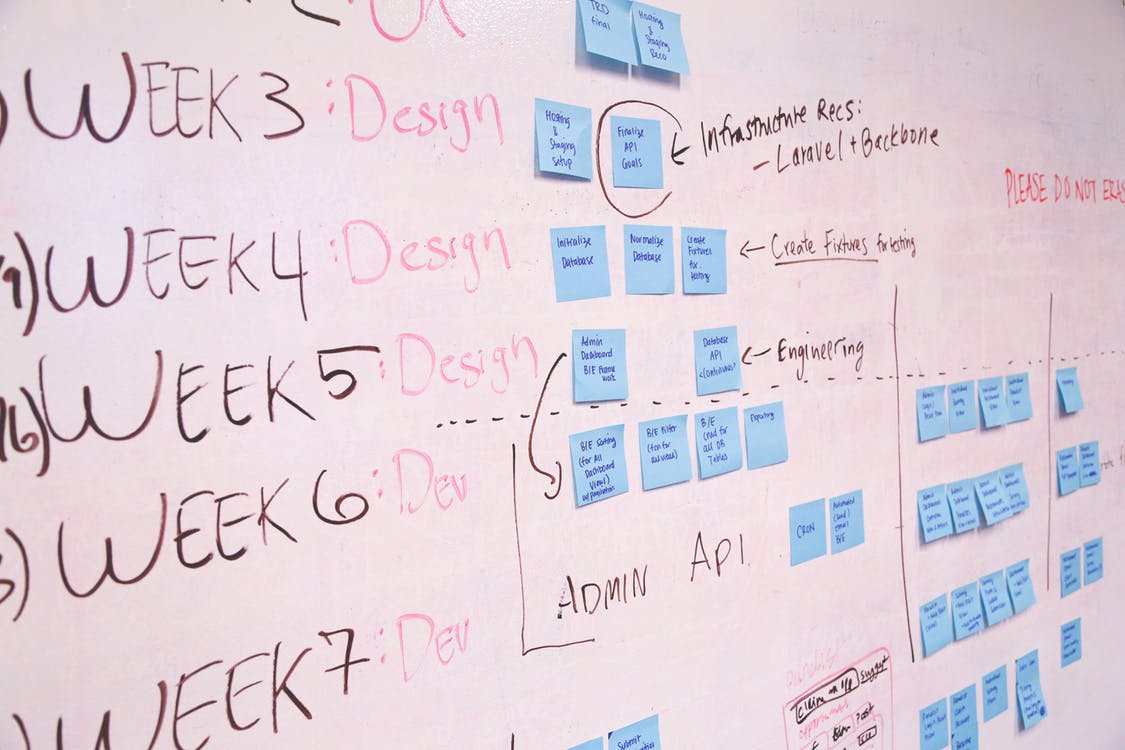
How to create cards?
1. Get creative!
- Always use a visual image, pictograms.
- For the centerpiece, use three or more colors.
- Give the image volume more often, and also use raised letters
- Vary letter sizes, line thickness, and graphics scale.
- Strive for optimal placement of elements on mind maps.
2. Associate
- Use arrows when you need to show connections between elements of a mind map.
- Use colors.
- Use information coding.
3. Strive for clarity in your expression
- Stick to the principle: one keyword per line.
- Use block letters.
- Place keywords above relevant lines.
- Make the main lines smoother and bolder.
- Make sure your drawings (images) are as clear as possible.
4. Develop your own style.
How to quickly learn to create “correct mind maps” and master the most powerful educational tool?
As a bonus, all participants will also receive a set of mind maps for school subjects in grades 1-9.
This price is traditionally valid before the start of the training and will be increased to full on the start day
Join now while the price is minimal
Yuri Okunev SchoolGreetings to you, friends! Planning time, studying, solving complex problems, making decisions - all this is not easy. Therefore, smart people are developing auxiliary techniques designed to systematize these processes. One such tool is a mind map. Read on to find out why it is needed and how to draw up an intelligence map correctly.
The concept of a map was introduced by the famous British psychologist, lecturer, author of numerous works on the topic of improving memory and enhancing thinking capabilities, Tony Buzan. His works are known all over the world and are very popular. The finished product is a sheet of paper on which information is applied taking into account the rules for compiling mind maps.

Interestingly, the scientist himself was the first to use this technique to work with poorly performing students. For active learning methods, the mind map is still one of the main tools today. It motivates, stimulates logical, spatial thinking, develops imagination and creativity.
Its main function is effective visualization, systematization of even the most complex multi-level data, decomposition into simple, understandable components. This, in turn, makes it possible to use the entire creative and mental potential of a person in the analysis, avoiding confusion and loss of important aspects.
Goals of building mind maps:
- Planning. For example, if you need to understand which tasks and in what sequence should be solved to achieve a goal. Or when you need to prepare for a wedding and organize an event, not forgetting about a bunch of small nuances.
- Memorization various things. In particular, business lists for the day, a shopping list, or the principle of preparing a delicious but incredibly complex dish.
- Education. Using the technique, you can very easily, in detail, visually, but at the same time simply display, for example, some data on history or biology. The sequence of events of the Cuban missile crisis or the principle of operation of the digestive system. Also, using the technique, you can take notes based on the results of reading a book or lecture. You can draw up a work plan for a coursework or diploma project.
- Brainstorm. If you need to develop a design project, find a way out of a difficult situation. What ideas does anyone have? What points to consider? What should I check with the customer? Mind map technology will help you not to forget about anything.
- Making decisions. You have some complex problem. Before making a final decision on the problem that is tormenting you, write down all the pros and cons on paper and analyze them.
- Presentation. It will be much easier to present basic information on the project to the investor using ordinary Whatman paper and a couple of markers.
Universal technology of mind cards
The bottom line is that a key element corresponding to the theme of the card is first placed in the center of the sheet of paper. If this is a vacation plan, then you can draw an island in the ocean with palm trees. If opening a textile store, then a roll of fabric. Examples of mind maps can be found online. 
Further, clockwise, starting from the upper right corner, information is applied to systematize all the data on the topic under consideration. This is a basic rule that will allow even a stranger to quickly understand how to read a map. If you need to find a solution to a problem, then the following questions should be arranged clockwise in strict sequence:
- When?
- Why?

This way you will make the presentation not just colorful and interesting, but truly understandable, informative, and therefore useful.
Mind Mapping Software
Do you prefer working with gadgets? Numerous applications have been developed especially for you that allow you to do this type of visualization on smartphones, tablets, and PCs.

Utilities can be either paid or partially free, meaning that without payment you will only have access to a limited set of functions. There are also completely free programs, but they usually involve working online, which will not be convenient for everyone.
I will list some popular applications:
- iMind Map (developed by Tony Buzan himself).
- FreeMind.
- Сoggle
- The Personal Brain.
- MindManager
- XMind
My experience
I was introduced to the mind mapping technique in 2004. And since then I have been actively using it.
Types of tasks that mind maps help with:
- Reflections
- New ideas with all the accompanying thoughts.
- Searching of decisions

- Development of the structure of trainings, seminars, documents.

- Abstracts of books, articles, seminars.

Today, there are about 500 files in my mindmap folder.
I use it, I’m happy and I recommend it to you.
I will tell you even more information on effective methods of competent planning on my page. There we will also work them out in practice. You can sign up right now.
And if you still have questions, I invite you to an individual consultation. Details.
If you have any questions, tell us about them in the comments to the article. I will definitely answer everyone! There is still a lot of new and interesting things ahead. Subscribe so you don't miss anything. All the best! Yours, Yuri Okunev.
Hello, friends! Today you will learn how to create a mind map in the free XMind program. The created intelligence is an information product and you can collect subscribers through it, as well as sell it.
Surely you have heard what an intelligence map is and why it is needed? For those who have forgotten, let me remind you that an intelligence map is a graphical display of our work plans, action algorithms, which clearly indicate the implementation of certain steps when performing a particular job. In this article we will look at the question of how to create a mind map simply and for free.
The mind map clearly states the sequence of steps that need to be taken. For example, you can start doing action number two only after completing action number one, and action number six only after completing the first five points, or some action can be done in parallel; there are different types of mind maps.
Mind maps allow you to structure information, very effectively, and it is very convenient to work with such information. The use of mind maps is a convenient tool for making decisions, because all points and activities are before your eyes. Intelligence maps are also called mind maps, mind maps, intelligence maps by topic, and so on.
The widespread use of mind maps can be seen in the field of education, this allows you to structure the information received and improves the memorization of the material received. There are examples of using mind maps for various presentations, because visual, structured graphic information allows you to immediately understand the essence of the issue.

The use of mind maps in business, and in particular in the Information Business, allows you to significantly increase the efficiency of earning money via the Internet, allows you to systematize work in creating and maintaining blogs, in planning your business for months in advance and even for years. For example, in Infobusiness, mind maps allow you to:
- understand the essence of business development, the sequence of steps taken, manage your time and the time of your employees, that is, complete business planning;
- conduct brainstorming sessions with colleagues and generate new and original ideas;
- conduct various presentations at webinars, seminars and conferences;
- make correct and informed decisions, because all actions are before your eyes.
By the way, the use of intelligence cards in factories and offices is also a very effective measure, which can significantly increase profits.
Creating mind maps
So, we come to a short overview of tools for creating mind maps. In fact, there are various options for creating mind maps:
- online intelligence maps - creating intelligence maps through online services, it is possible to create both free and paid intelligence maps;
- creating mind maps with free programs, free programs for mind maps will be shown below;
- paid programs for compiling mind maps.
Intelligence cards online
Creating a mind map online is quite simple; there are a number of services for this, which have their pros and cons. Before deciding which services to use to create a mind map, you need to look at whether these conditions suit you or not. In online services, building mind maps is possible both free and for a fee. Below are common services:
- Mindmeister is a paid service and costs about $15 per year, a quite reasonable price for work, but you need to look at its pros and cons;
- Bubble.us is a free online service that has quite easy navigation, but there are a number of limitations, again, you need to look;
- Mindomo is a free service for creating mental maps, everything is fine here, but advertising for the service will constantly be stuck to your map;
- Mind 42 is a free service, by going to the service you can easily find out how to make a mind map, the service also has its pros and cons.

Paid programs:
- Mindjet MindManager is a multifunctional program, somewhat complex and will take time to master; the program does not have a localization language;
- C onceptDraw MindMap – in Russia one of the most popular programs for creating mind maps, it also has its pros and cons;
- iMindMap – the program allows you to create a beautiful mind map, the program has a lot of variety, you need to look and evaluate the pros and cons for yourself;
- MindMapper Jr. – a good program for creating mind maps, its cost is $19.95.
Free programs:
- XMind is a free program with good capabilities for creating mind maps, which we will talk about in this article;
- FreeMind is a free program with good functionality, fairly simple operation, but there are some disadvantages;
- The Personal Brain – creates convenient mental maps for the development of spatial thinking;
- Free Mind Map is a free program that allows you to work with vector graphics, which is not always popular with everyone.
ProgramXMind
So, downloading XMind for free to your computer is quite simple, to do this you need to go to the address http://www.xmind.net/download/win/, confirm your agreement with the license and register your email address (more details can be seen in the video below). Moreover, you can download the Russian version of XMind for free right away. After downloading the program, you need to install it, there are no difficulties here.
How to make a mind map in the programXMind
Now let's move on to the question of how to create a mind map in the XMind program. Showing the entire process of compiling a mind map will take a dozen pages plus a couple of dozen screenshots. Therefore, the article will show only general actions, and the details of working in the XMind program will be shown in the video attached below.
After installing the XMind program on your computer, open it and begin compiling a mind map. The program field contains XMind templates. If you like, you can choose one of the templates and create a mind map based on it.

But it’s better to start a new project; to do this, click “Central Section” in the templates. After this, a rectangle with the inscription “Central Section” appears in the center of the page.

Now go to the control panel on the bottom right (highlighted in green on the screen) and select the shape of future blocks - rectangle, ellipse, rhombus, etc. We choose the font, its size, color, line thickness, everything is simple, you can figure it out without any problems. We write the name of the project in the center of the selected figure and save it using the “File”, “Save as...” button.
Now you can create additional shapes with connections, write text in them and make a branched mind map. Beginners don’t always have an idea of how to make a mind map, so I chose an example of a mind map – a family vacation on the river. After watching the video, you will understand the principle of constructing a mental map, and you will be able to create it yourself on any topic (the created mind map in the attached video is shown in the screenshot).
 Don’t forget to periodically save the created mind map via “File”, “Save new edition”. To create additional connections between blocks, use the “Relationship” hotkey. Using the same hotkeys, you can insert emoticons, calendars, photos and various images from your computer into the intelligence card blocks, sew up links, add notes and comments, and perform other operations. All the details of compiling a mind map in the XMind program are shown in this video:
Don’t forget to periodically save the created mind map via “File”, “Save new edition”. To create additional connections between blocks, use the “Relationship” hotkey. Using the same hotkeys, you can insert emoticons, calendars, photos and various images from your computer into the intelligence card blocks, sew up links, add notes and comments, and perform other operations. All the details of compiling a mind map in the XMind program are shown in this video:
Look, repeat all the steps step by step and you will succeed. After completing work on creating a mind map, you need to save the last change. The mind map will be saved in the xmind extension, which means that you can view the created mind map only in the XMind program, which is not always convenient. For example, you might want to discuss mind mapping with your colleagues, but they don’t have the XMind program.
In this case, you can convert the mind map into a familiar image in png, jpg, bmp format. This is done simply, you need to click either the “Export” hot button, or do it through “File”. Next, select the desired extension and save the map to a folder - the saving process is also shown in detail in the attached video.
Conclusion
So, in this article we looked at how to download the XMind program and how to create a mind map using it. If you want to repeat and make a mental map yourself, I advise you to use the attached video. There is nothing complicated in the XMind program, but you need to know where certain functions are located. Having created a couple or three cards, you will be quite free to work in the XMind program.
The process of creating mind maps is creative and interesting, and if you start creating them, you will enjoy the work. The next intelligence cards will turn out better and better. It should be understood that a mind map is the same information product as an e-book or video course. You can give the created intelligence map to people for a subscription, or you can sell it as an information product, everything will depend on the value of the invested information.
Create mind maps quickly and easily, get subscribers and earn money via the Internet, and the XMind program will help you with this. Good luck to you!
Best regards, Ivan Kunpan.
P.S. A mind map is an information product; it allows you not only to collect subscribers, but also to earn money. You can also quickly create an e-book that will bring you subscribers and money. How to create an e-book for any beginner is shown in my free book ““, you can download it.
Receive new blog articles directly to your email. Fill out the form, click the "Subscribe" button










